The Cricut machines are known to be the most powerful tools to use in your crafting business. A single Cricut machine encompasses a wide range of tools. They are being used for many types of crafts, which can be customization of t-shirts, greeting cards, stickers, and even many things. They have a range of machines; among these devices, Cricut Maker is one of the most powerful machines. In this blog, let us learn about the New Cricut Maker you bought recently.

What Comes With the Cricut Maker Box?
The box comes with a Cricut Maker machine. Along with this, the box includes a Rotary Blade plus Drive Housing. A premium fine, a Point Blade, and a fine point pen (black) also exist. It also includes two types of mats: Fabric Grip Machine Mat (12 in * 12 in). And the other mat is Light Grip Machine Mat (12 in * 12 in). Further, it also comes with a Welcome Book, a USB cable, and a power adapter. For practice purposes, it comes with 50 free ready-to-make projects ( having 25 sewing patterns).

What are the Features of the Cricut Maker Machine?
Now let’s talk about the significant features of the Maker machine.
Overall Redesign
The major improvement for the new Cricut Maker is that it has 10x the cutting pressure compared to Cricut Explore. This feature is a lot when looking at other commercial cutting machines. With this machine, you can cut harder and denser materials more easily. Additionally, it can also cut delicate materials like crepe paper.
Another improvement that is present is the Adaptive Tool System. It is built to have more control over tools. By using advanced algorithms and brass gears, an intricate system helps in precision cutting.
Further, the Adaptive Tool System is designed for adding new tools. For example, the knife blade and the Scoring Wheel are the two new tools added since the product’s launch.
A docking station is a smaller improvement that offers to place your iPhone or iPad. Also, it provides a USB plug for charging the devices. Two tool cups and a larger storage bin have improved the tool storage.
Rotary Blade + Sewing
The New Cricut Maker was designed keeping fabric in mind. The company addressed the issues of the most time-consuming and often hated parts of sewing patterns. For this, Cricut created a 12mm rotary blade designed specifically to cut straight fabric.

New Tool Knife Blade
The new Cricut Maker machine enables cutting thicker materials. For this, Cricut designed the Knife Blade. It is intelligently designed to cut using several cuts. First, a light scoring line, next more force cutting through the core, and finally, with a lighter pass to clean cut.

Scoring Wheel
An update to the Scoring Stylus came out as Scoring Wheel. The scoring wheel is a great tool for a paper crafter as it serves all your scoring woes.

Print Then Cut Feature
This sensor in the new Cricut Maker is an improvement from Cricut Explore. It was redesigned to counter the limitation of the Explore model. This new design can be used with colored paper. To use more of a printable area on the sheet of paper, the Cricut designers have worked on the registration marks within the Design Space.
Should You Buy a Cricut Maker?
Suppose you are wondering whether to buy a new Cricut Maker. Then this is for you. If you want an upgrade and are ready to cut new materials, go for this model. Additionally, these points will provide you with reasons for you to buy Cricut Maker.
Cuts Fabric
It can cut all fabric types, from silk to organza to cotton and denim to leather. All this is possible because of its new Rotary Blade, which glides and rolls across fabric smoothly. Also, cuts accurately.
Digital Sewing Patterns Library
With this new Cricut Maker, the user can access several pre-made sewing patterns. Just select the design pattern from the library and the material you wish to load. Now, load them onto the machine to print the design. That’s all you need to do.
Cut Heavier Materials
This product can cut heavier materials compared to previous models. It can cut materials like balsa wood, birch, and mat board. The sleek and smooth design has a docking slot (for mobiles/tablets). Do you want more? For this, they have added a USB charging port.
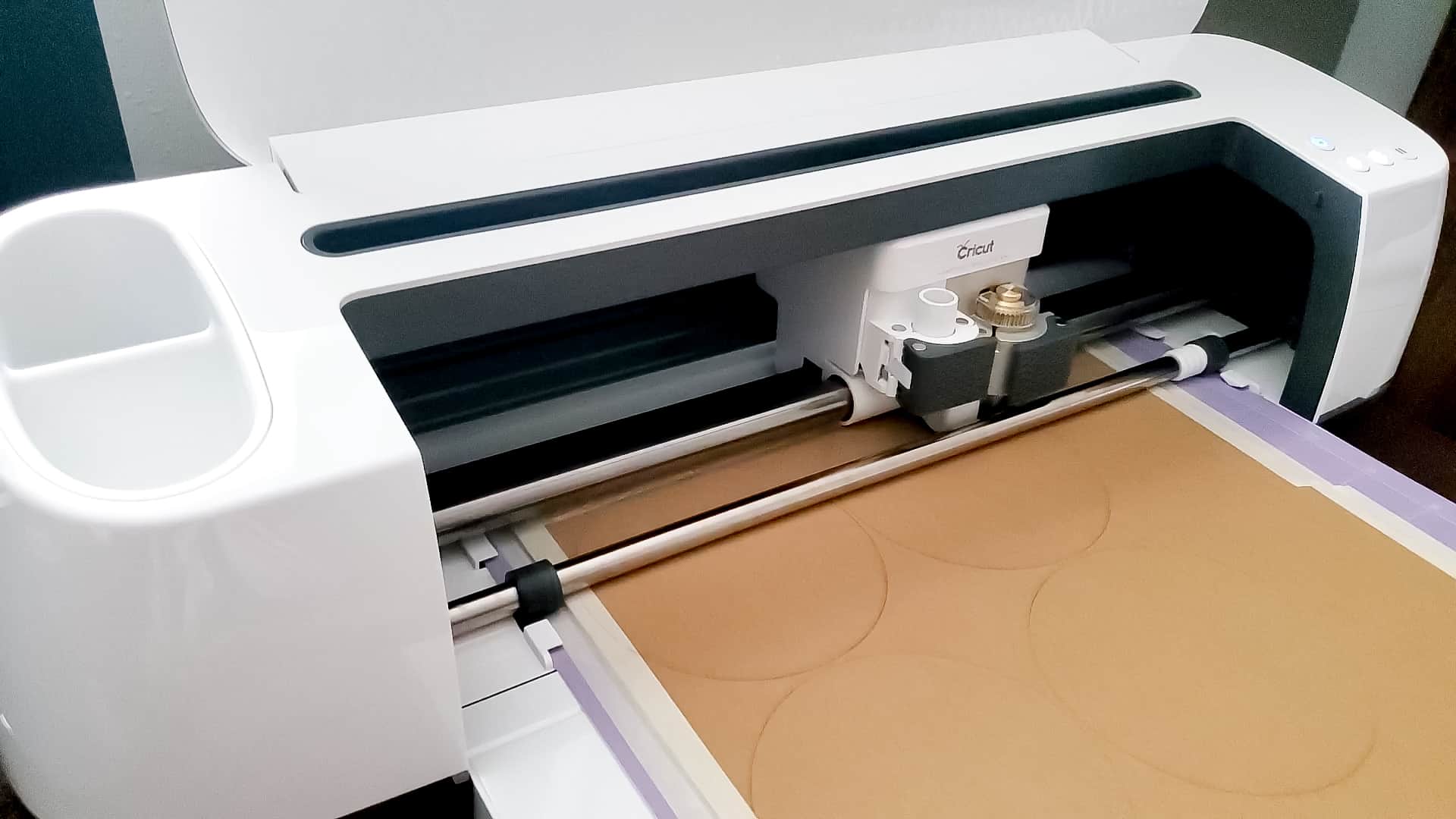
More Tools
This Cricut Maker machine is all about new tools. The tools include the Fine-Point Blade, the Deep-Point, the Knife Blade, the Rotary Blade, the Washable Fabric, the Calligraphy Pen, and the Scoring Stylus.
Conclusion
To sum up, this amazing new Cricut Maker. It is also one of Cricut’s most powerful and expensive cutting machines. Also known for its robustness and versatility. Further, it will provide virtually any DIY project one can imagine. Importantly, It can be smart and can cut hundreds of materials. It can cut quickly without discounting accuracy. With its performance delivery of designs, Cricut Maker fits professional business needs.
FAQs
Does the Cricut Maker have a Fast Mode?
Yes, Cricut Maker has a fast mode option for cutting and writing, twice as fast as the Explore Air model. It also has ten times the cutting pressure as the older models.
How will the Cricut Maker machine know which blade is being loaded?
The Cricut Maker machine will move the carriage to the right during the project. By scanning the blade, they can see which blade is installed.
Does the Cricut Maker machine need to be connected to the internet?
Yes, but only sometimes. The Cricut app can run without the internet. If you only want to access certain features and functions, connecting to the internet becomes important. Also, the internet is needed for content syncing and upload/download of images.